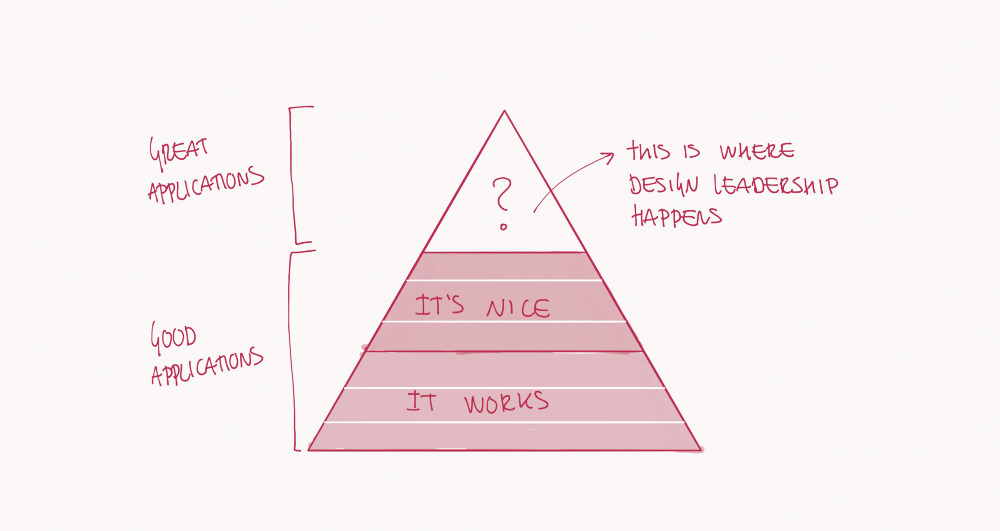Graphical User Interface II 2022
-
DesignGraphical User Interface II 2022
StuDAZ
Mehr-
In this area you will find all information about the general conditions of the course.
-
Lecturers
Teaching Assistant
External Inputs
-
Students
Lukman Ascic, Lea Bischoff, Mo Bünzli, Sonja Cowley, Benjamin Eggstein, Carina Good, Loïc Hommel, Nanthatchaporn Pree Janthasom, Tanja Landolt, Giovanna Yanireth León Briceno (Exchange Student), Audrey-Meret Lohmann, Lyvia Muniz Gomes Wägli, Matthias Naegeli, Luis Praxmarer, Elena Walther, Lars Ziegler
-
Attendance
In the contact hours a minimum attendance of 80% is required to pass the course. Contact hours: kick-off, input session, mentoring, presentation. Two or more unexcused absences will affect the final grade. Arriving late on more than one occasion will also affect the grade.
-
Grading
Grades will be based on final presentation, final work and deliverables.
- 20% Final presentation
- 50% Process and Outcomes (Concept, GUI, Micro Interactions, Prototype)
- 30% Deliverables
-
Deliverables
All deliverables have to be uploaded to the filer until Monday 13.06.2022 at 09:00 AM.
- PDF Documentation (to be stored in a file labelled “Documentation”)
- Mockup & screencast of interaction with the mockup. A short video (~2min) of the project (to be stored in a file labelled “Video”)
- Text file including the project title, a short description, and a project description (in a file to be labeled “Texts”)
- Approx. 10 representative images of the project (to be stored in a file labeled “Images”)
- Click-Dummy
Please take a look at the IAD documentation guidelines for submission.
-
Teaching Format
The module involves a mixture of inputs, mentoring, atelier visits and independent work. The difference between the mentoring and the atelier visit lies in the level of expectation:
Atelier Visit: Is like a shoulder view. Students show where they stand at the moment. They have the opportunity to ask questions that have arisen.
Mentoring: There is an expectation of what the mentors want to see. This is specially prepared for the mentoring session, i.e. there are individual boards on which the relevant things to be shown and discussed are displayed. Motto: No Prototype. No Meeting.
-
-
In this area you will find the briefing of the course and where we want to be at the end.
-
Overview & Objectives
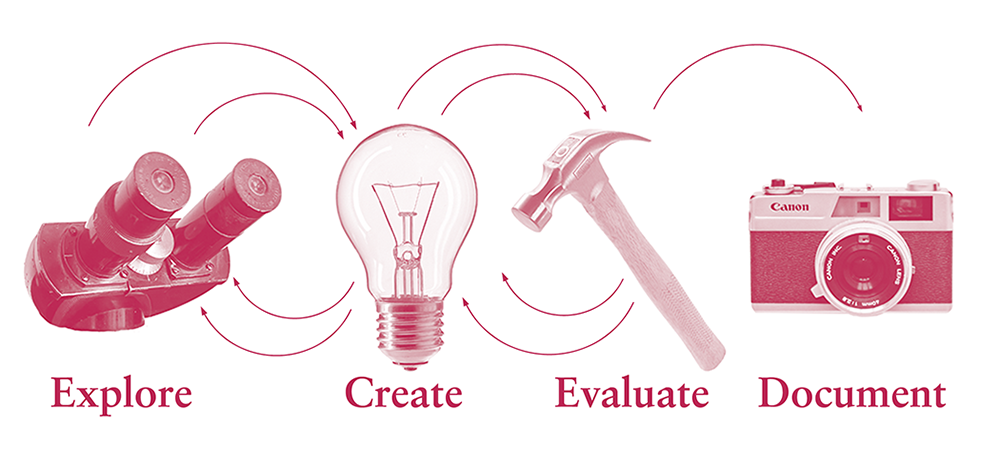
The main objective of the course is to gain practical experience in creating a graphical user interface (GUI). Therefore the students will apply their theoretical knowledge on design methods and processes to create an interactive prototype.
Organised into groups, students will work their way through a four-part process.
Exploration
This process-part is the hard drive for all relevant information about our users, but also the general context in which our innovation development is embedded by analyzing the existing situation and similar works that have been done so far. Only when we have truly understood our users and their problems, we are able to develop an idea and later a product or service that will convince and excite them.Creation
In the creation phase we find ideas and solutions to our user's problems based on «How Might We questions», resulting in an understanding prototype and problem-solving hypothesis.Evaluation
Within the evaluation phase, we test the idea and prototypes on our users. We clarify the question whether the idea solves the user problem.Documentation
This is the part where all things flow together so that we can reflect and process what we have learned.During the course the student will learn:
- how to analyse implemented graphical user interfaces in a comparable way,
- how to design a graphical user interface in draft form and work it out as a simple prototype,
- access a box of design methods for developing graphical user interfaces and use them appropriately.
-

-
Topic
StuDAZ – Digital Transformation of Student-University organisation
Data exchanges between student and University, as well as other administrative tasks are part of a students daily life. Within ZHdK most of this data points are spread over different platforms, making it difficult for the students to manage their studies. Do you know how to apply e.g. a vacation semester or exchange semester? Is it clear how to access your ECTS credits and understand what is already done or how many ECTS you still need in all the specific sectors? All this possible questions could be answered by deeply searching on different platforms, which leads to frustration and insecurity on students side.
Furthermore, most of this processes are not digitalized, which means more administrative work on the part of students and the university.
More than 2,000 students study at the ZHdK in over 20 different disciplines ranging from dance, music, and theater to design, art education, and fine arts. In addition, there are more than 400 employees who perform numerous tasks in teaching, administration and research.
Students would enjoy to have an application for a clear organization of their study, whereby employees ask for a time-efficient student - University exchange. In this module we focus on an application that bundles all administrative processes and services that are required as a ZHdK student. All from the point of view of digitization. For this purpose, we are developing an interface for a smartphone application that students have all the important data in their pocket, accessible at every time.
-
-
-
-
-
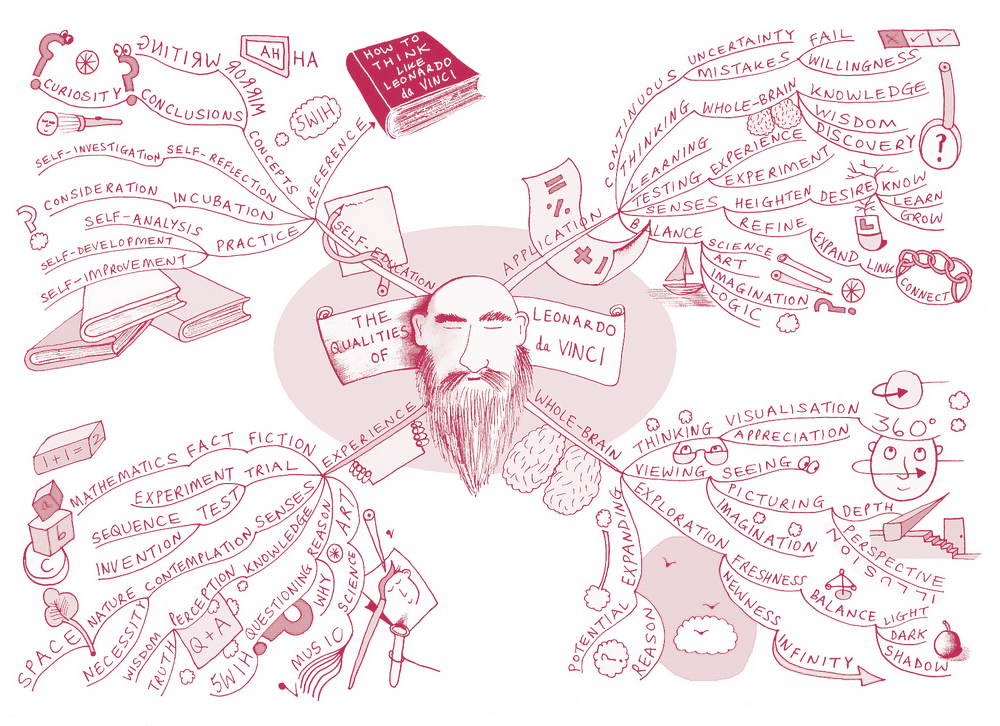
-
Kick Off
- Introduction into the module "Graphical User Interface"
- Introduction to the basic tools
- Super heroes & super villains
- Team culture, team building
- Introduction into the module "Graphical User Interface"
-
-
Briefing Day Downloads
-
-
Qualitativ Interviews
Ressources of the Explore Method «Interviews». What needs to be considered in order to produce useful material.
-
-
Qualitative Interviews Ressources
-
-
External Input: Digital work at ZHdK (DAZ)
Renato Soldenhoff and Paolo Del Ponte will give insights into DAZ.
-
-
Hochschuldaten Matomo
-
-
Input: Design Method Personas
-
-
Input Personas Slides
-
-
Download Session: Findings
Each team has 15 minutes to tell the others about their findings out of the explore phase. The people listening add these points with post-its on their white boards (Miro). All post-its must then be clustered and help to create a User Journey Map.
-
-
-

Source: Digital Innovation Playbook
-
Input Wireframes
A wireframe is a visual guide that represents the basic framework of a website. Wireframes are created to arrange elements to best serve a specific purpose.
-
-
Input Wireframes Slides
-
-
Atomic design: how to design systems of components
External Input: Florian Wille
Room: Near Shift, 4.T06
I will show you the basics of Figma - the current industry standard for designing GUIs.
We will look at the basic functions, strategies on how to build a UI library that is easy to maintain and extend, and some tips&tricks.
Prepare by:- creating a Figma account (preferably with your ZHdK address)
- downloading the Figma App.
- Figma also runs in a Browser, so if you don't want to download the app have a current (chromium) browser installed.
We will be working together in this Figma File
Finally two articles on «Atomic Design» - a way of building a system of (nested) components:
-
-
Input Figma
-
-
Mentorings
Have a look on the google calendar for your timeslot.
We expect ideas from brainwriting and brainstorming translated into first sketches of wireframes.
-
Input Graphical User Interface
-
-
Input Graphical User Interface Slides
-
-
-
-
Mentorings
Have a look on the google calendar for your timeslot.
We expect advanced wireframes and first mockups.
-
Task: Beurlaubung
-
-
Application for leave of absence
-
-
External Input: Caroline Pieracci
Caroline Pieracci will give insights into the field of UX writing.
-
Help Build-Up Diploma Exhibition
Schedule below
27 May 2022 in 4 slots: (its noted in the google calendar)- 09:00 - 11:00: Tanja, Luis, Lars, Lyvia
- 11:00 - 13:00: Elena, Carina, Matthias, PJ
- 13:00 - 15:00: Loic, Mo, Lea, Luke
- 15:00 - 17:00: Sonja, Giovanna, Benjamin, Audrey-Meret
-
-
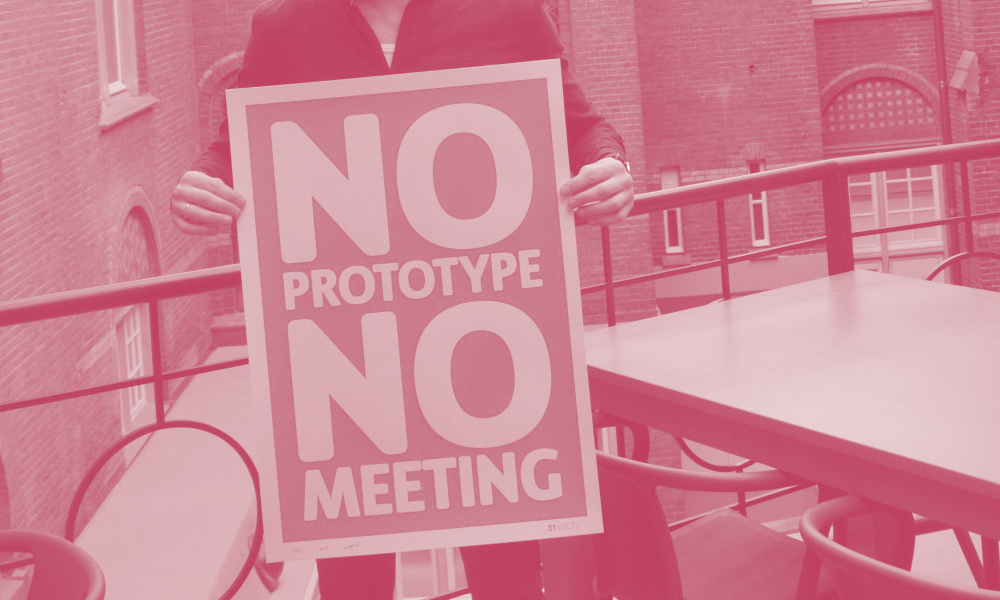
-
Mentorings
Have a look on the google calendar for your timeslot.
Expectation:
- continue working on your digital wireframes (Figma)
- focus on one concept in the team
- three different skins for the main screen
-
Mid Presentations
Each group presents 10 minutes. This is followed by a maximum of 10 minutes of discussion per project. Make sure that not only one person from the group presents, but that everyone in the team talks for the same amount of time.
We recommend to work with slides. Of course, if you find a better way to present your project, you are free to do so.
Expectation:
- creates a presentation in e.g. keynote
- briefly outline the most important points of the process in order to be able to understand the decision
- The main focus of the presentation is the conception of the Figma wireframe
- Implement leave semester request in wireframe
- The further processed skin designs
-
Mentorings
Have a look on the google calendar for your timeslot.
We expect advanced mockups incl. designskins, partly clickable.
-
-
-
Mentorings on request
Write us an email to juergen.spaeth@zhdk.ch & marcial.koch@zhdk.ch 1 day in advance.
-
Final Presentations
Each group presents 15 minutes. This is followed by a maximum of 15 minutes of discussion per project. Make sure that not only one person from the group presents, but that everyone in the team talks for the same amount of time.
We recommend to work with slides. Of course, if you find a better way to present your project, you are free to do so.
-
Feedback Session
Each group gets a 30 minutes timeslot for mentor feedback to their project.
-
Deliverables on filer
Upload the following deliverables on the server until 13.06.22, 09:00.
- PDF Documentation (to be stored in a file labelled “Documentation”)
- Mockup & screencast of interaction with the mockup. A short video (~2min) of the project (to be stored in a file labelled “Video”)
- Text file including the project title, a short description, and a project description (in a file to be labeled “Texts”)
- Approx. 10 representative images of the project (to be stored in a file labeled “Images”)
- Click-Dummy
- PDF Documentation (to be stored in a file labelled “Documentation”)
-
-
Course Evaluation
HervorgehobenIn this area you have the opportunity to give feedback on the entire course. Feedback is very welcome to improve the course.
-
In this area you will find interesting material that we have collected for the course.
-
Helpful Links
Design Tools overview
- Design Valley - Tool finder
Articles for inspiration
- Top 10 Mobile App UI/UX Design Trends for 2022
- Microinteractions in User Experience: The What, Why, and How
- 9 außergewöhnliche App-Design-Trends 2022
Design Methods overview
- UX Methods - Nielsen Norman Group
- Digital Innovation Playbook
- IBM Garage Methodology
- IDEO Design Kit
- Service Design Tools
- Design Methods finder
- ZHdK CAS Design Methods
User Interface Design
- User Interface Design Guidelines
- 10 Usability Heuristics for User Interface Design
- The 4 Golden Rules of UI Design
Design Systems
- Design Systems, A practical guide to creating design languages for digital products by Alla Kholmatova (book)
- Material Design
Visual Interface Design
- Understanding Layout
- 8dp Grid
- Baseline Grid – The basics of Baseline Grids in UI & Web Design by Jesse Showalter
- The Colour System
- Colour Tool
- Understanding typography
- Shape
- Understanding Motion
- 10 Rules of Thumb in UI Design
- Mood Board
- Skeumorphism
- Flat Design
- Neumorphism
Literature Downloads
-
Download Ressources
-
Creativity Methods
-
Explore Methode
-
Interviews
-
Testing
-
UI Design Literature
-
-
Prototyping Tools
NamePrice Edu Price System ⭐️ Figma Free, 12$/m Free for ZHdK Mailadress Mac / Windows ⭐️ Sketch trial 30d, 9$/m 50% Mac ⭐️ Principle trial 14d, 129$/y - Mac ⭐️ ProtoPie trial 30d, 13$/m Free Mac / Windows ⭐️ Origami Free Free Mac ⭐️ Adobe XD Creative Cloud Creative Cloud Mac / Windows Balsamiq trail 30d, 9$/m Free classroom use Mac / Windows Marvel Free / 16$/m 70% Mac / Windows Invision Free Free Mac / Windows Flinto 99$/y 50% Mac Framer Free / 25chf/m - Mac / Windows proto.io trial 15d, 29$/m 50% Mac / Windows Axure 25$/m Free Mac / Windows Fluid 8.25$/m 90% Mac / Windows HotGloo trial 7d, 13$/m 50% Mac / Windows Hype 100$ 70$ Mac JustInMind Free Wireframe, 29$/m - Mac / Windows UXPin 24$/m Free Mac / Windows Avocado Free Free Mac / Windows Moqups 19$/m - Mac / Windows Antetype ? ? Mac
-
Design Guidelines
Tools overview
UI Frameworks
Prototyping Tools Tutorials
Icons
Colors
-
-